Team Calling
urLive Infinity Team links allow anyone on your team to answer incoming video, audio, or IM calls. Create separate team links for separate functions (sales, service, etc.). The order of notification of incoming calls to team members can be instantly customized. What’s more, once the calls have been answered, you can easily transfer them to colleagues or switch devices (laptop, phone, tablet). After the call, anyone on the team can access call details to follow up. Your team can leave update messages on your customer interaction and export the call messages via email for use in other tools.
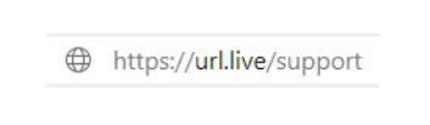
Infinity Team URL
-
Each team includes its own reusable Infinity Team URL which means that you get to brand the link (http://url.live/MyChoice). If you pick a name that’s easy for your customers to remember, then they can simply type it into their browser to call your team – no clicking required! This works great for audio ads on the radio or music services (Spotify, YouTube, etc.)
-
-
Zero-Click and One-Click Team Calling
-
Single customer click calls your team of up to 100. Or callers type your Team URL link into their browser.
-
When a customer clicks your urLive link from your website, email or SMS/text message, instead of just ringing you, they will call your entire team. That’s right, you can have a team of up to 100 answer your customer requests in any order that you like (all-at-once, one-after-the-other, delays between notifications). In addition, Instead of clicking, customers can simply type your Team URL link directly into their browser, add “/hello” and hit enter to call you. Zero-Clicks to call you! Great for audio only advertising on the radio or on music services such as Spotify.
-
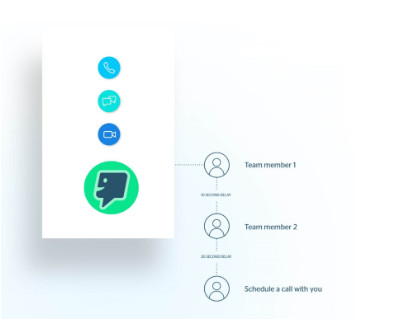
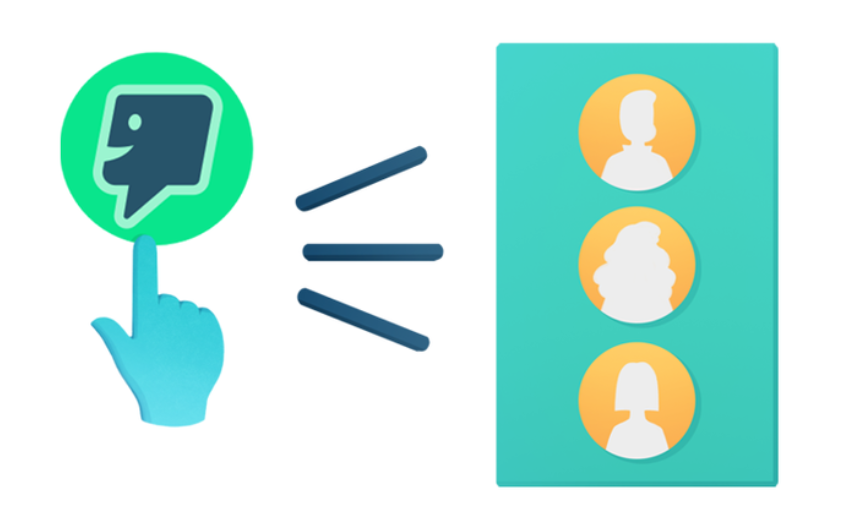
Team Chat Widget
-
Customers can use urLive Chat Widget to call you instead of a link.
-
Add your Team URL to your website as a chat widget. We provide customized code with each Team URL that can be added to your website with a simple copy and paste.
-
Team Page and Directory
-
Each URL gets its own, customizable team page.
-
When customers visit your URL, we include a web page where you can share your team’s address, office hours and other details. Updating this page is a snap and you can customize it with your own branding, logos and images. Your team page also includes a listing of every team member and whether they are available to answer calls. This allows customers to call either the entire team at once, or any specific team member individually. Repeat visitors can contact someone who’s already assisting them directly. It also allows new visitors to easily identify someone who speaks their language. This directory listing is updated immediately if you add and remove team members at any time.
-
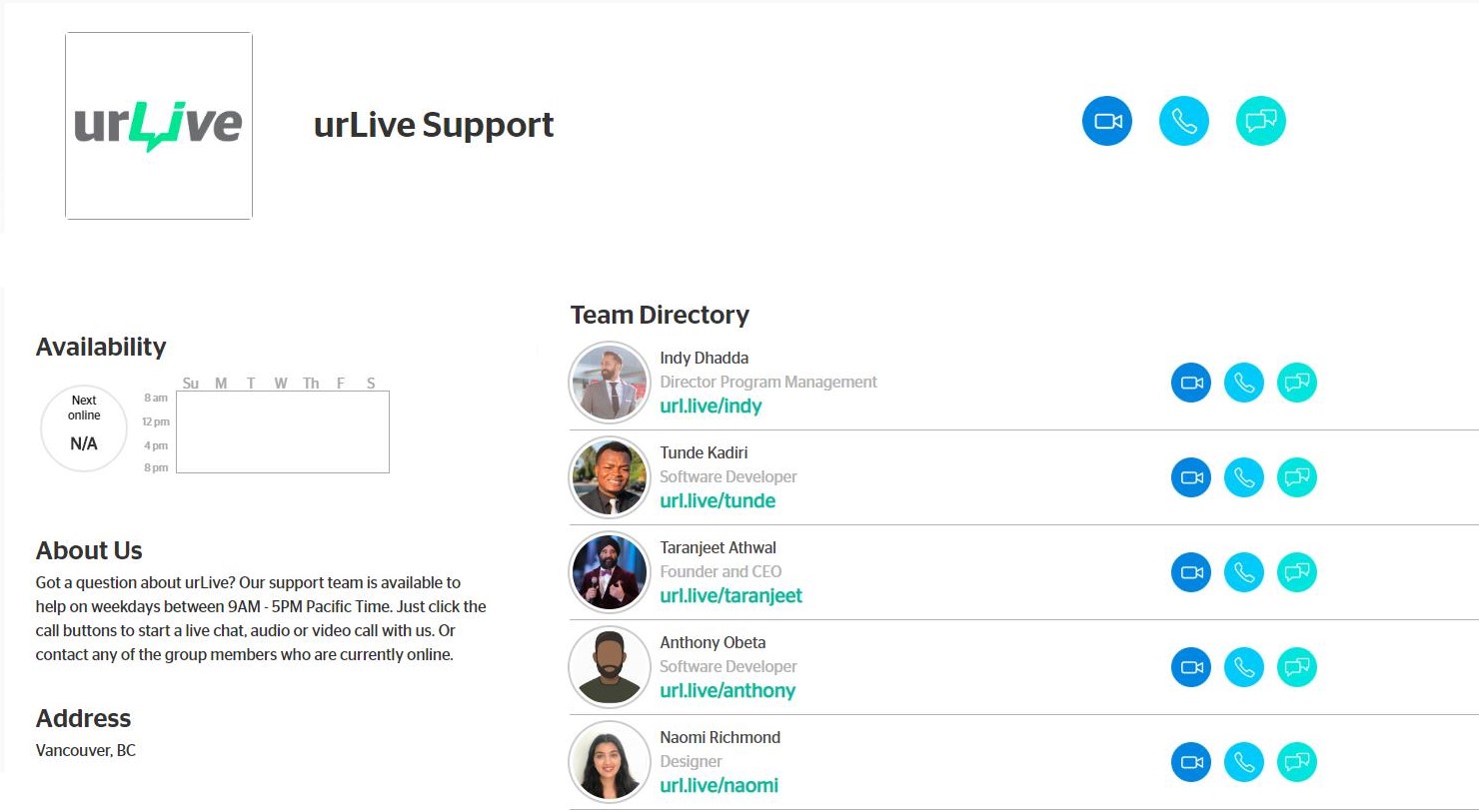
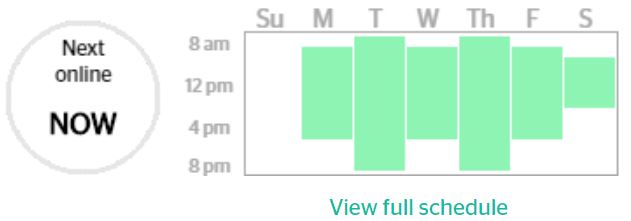
Team Schedule
-
Team page displays team’s combined availability.
-
At a glance, visitors can easily see on the Team Schedule whether someone is available to answer their video, audio or IM. Management can use this info to fill in availability gaps to complete coverage for customer calls.
-
Custom Call Notification or “Virtual PBX”
-
Instantly change call notification order for team.
-
At a glance, visitors can easily see on the Team Schedule whether someone is available to answer their video, audio or IM. Management can use this info to fill in availability gaps to complete coverage for customer calls. Instantly and easily change the call notification order and add or remove team members. You can notify your entire team of up to 100 at once of incoming audio, video or IM calls. Or you can notify your team one-after-the-other. You can also configure the urLive Infinity Team Link to notify your team in groups with custom delays. For instance, Adam, Bob and Catherine are notified instantly, then David is notified 5 seconds later, then Elly, Frank are notified 10 seconds later, then Gale, Harry, … you get the idea. Some users say this is like having their very own “virtual PBX” (Private Branch Exchange) and we agree!
-
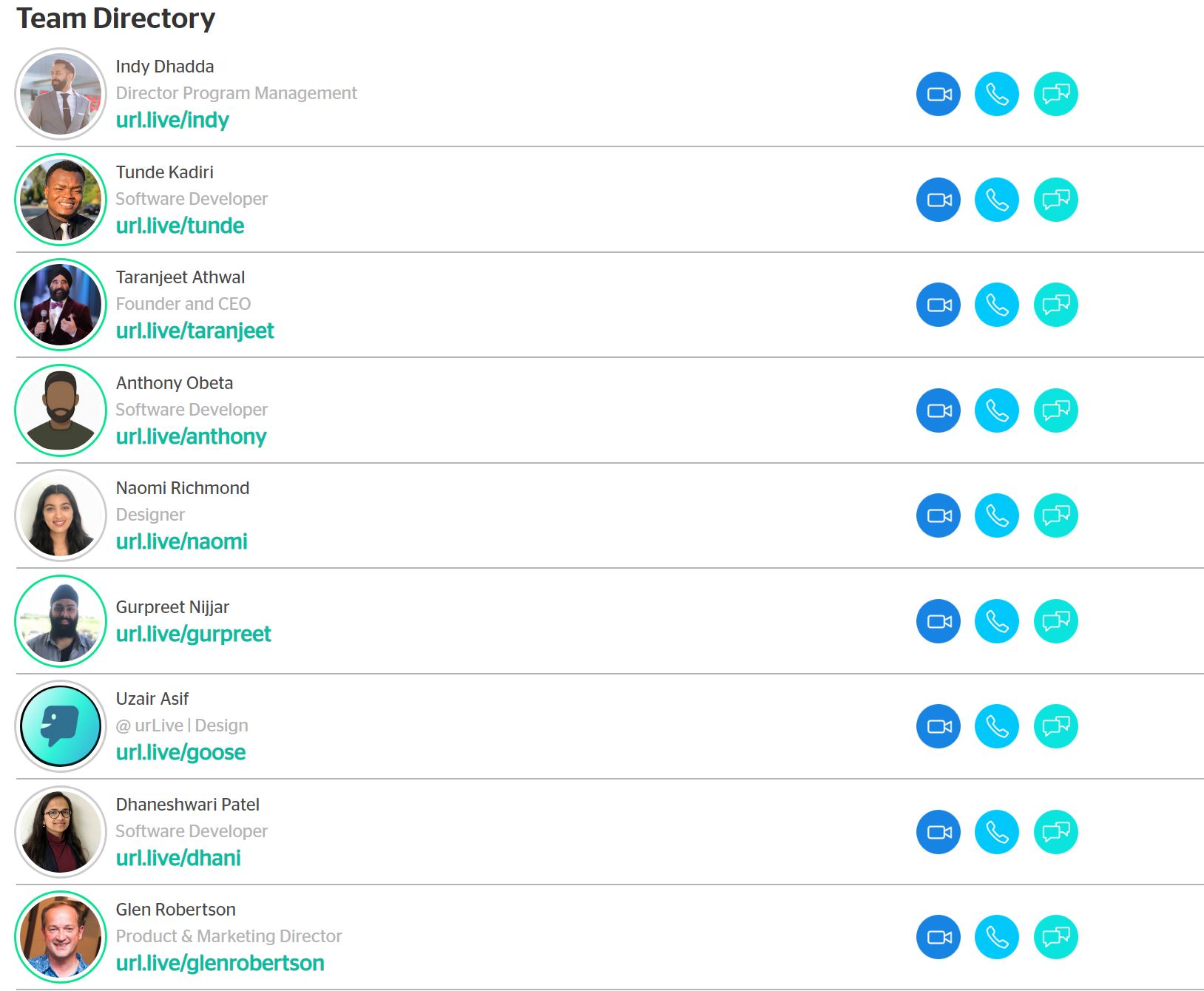

Attended Call Transfer
-
Invite colleagues and hand off calls to them.
-
Have your admins or call center team answer calls and then forward them to specific experts as appropriate. The receptionists can see who is online before transferring calls. They can also perform “live transfers”, that is, be in a three-way call with the caller and expert and make introductions before leaving.
-
Call Transfer between Devices
-
Move your video call between your mobile phone, laptop or tablet.
-
Maybe your salesperson has answered the Team call on their laptop and now needs to switch to their mobile phone to show the caller your product? No problem, we’ve made transitioning between devices super easy.
-
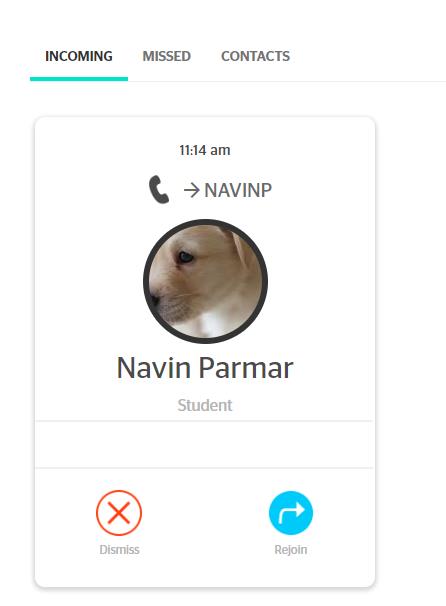

Elevate Phone Call to Video
-
Upgrade active phone calls to video calls by texting your urLive link.
-
While on a traditional phone call, your customer reps can use urLive mobile apps to conveniently email or text/SMS your Team URL or their personal URL to instantly elevate traditional phone calls to video calls. The recipient just clicks the link that’s been sent to start the video call and your team answers. It’s quick and it’s simple!
-
Hot Seats
-
Replace team members instantly without having to purchase new seat licenses.
-
urLive allows you to instantly add and remove team members. New team members start receiving calls while removed team members no longer get notified. All team members get full Pro Account functionality, so they don’t need to purchase individual accounts. For example, if your team has 20 part-time workers, but only 10 answer calls at any given time, then you only need to purchase 10 seats. Simply, instantly update the team as needed. Don’t worry if your team grows, you can always add new seats. However, at any time, you can also increase the size of your team. We recommend starting with a small team size to reduce costs. As your team grows and you run out of “hot seats”, you can add new seats within seconds.
-
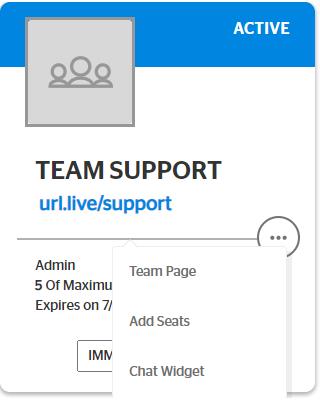
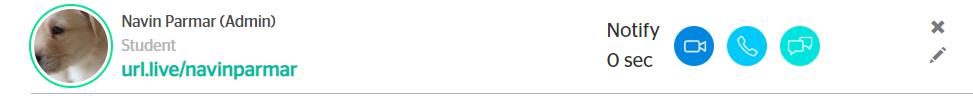
Multiple Admins Per Team
-
Admins invite new members, configure call notification.
-
Each urLive Team URL gets at least one admin but you can turn members into admins as needed. In fact, all 100 members can be upgraded to admins if your team requires it. Admins can invite new members, remove members and configure call notifications for the entire team. And remember, a member can be on multiple teams as well. Have your superstars or call center professionals available to answer your many custom urLive Team URLs and then transfer the call to subject matter experts. Specially trained staff can professionally answer calls and provide a consistent experience to new customers.
-
Free Pro Account
-
Each team member is instantly upgraded to a Pro Account.
-
Every team member gains full Pro Account functionality while they are a member of the team. To add new employees to your team, just have them create a free urLive trial account and then simply invite them to the team. It won’t cost them a thing!
-
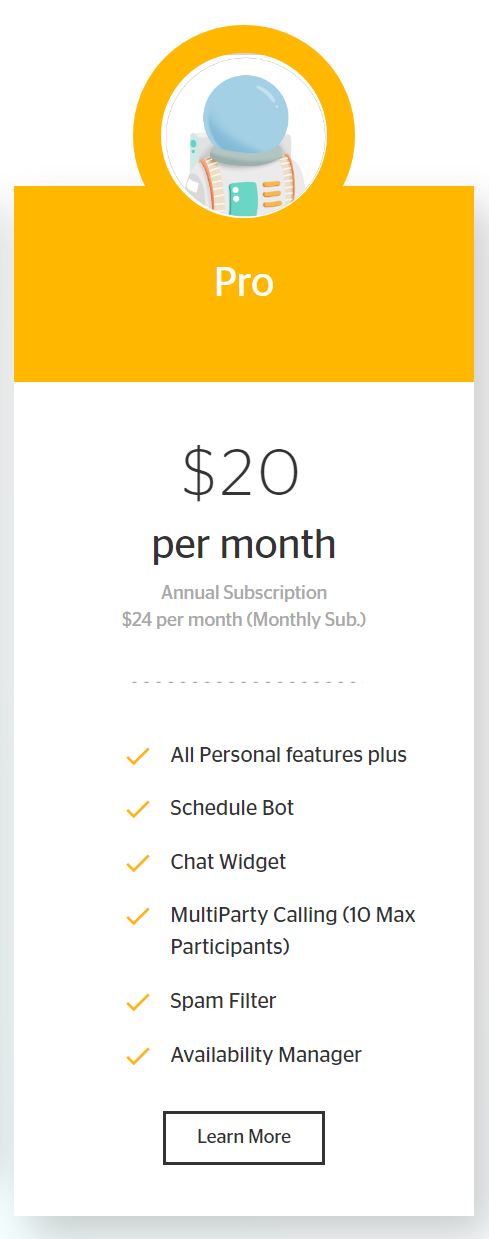
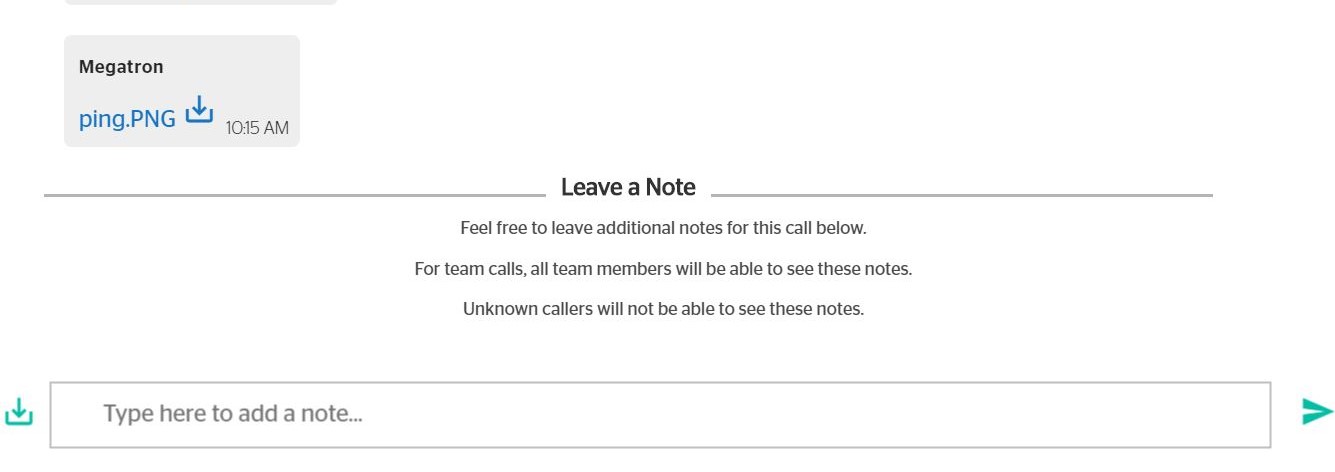
Leave Notes on Call and Export Messages to your CRM
-
After the call, leave customer update notes for your colleagues.
-
You can leave messages to follow up with the customer that everyone on the team can view. Export your customer interactions into your CRM tool. We send you an email with your IM messages; any transferred files are included as attachments.
-
Join a simpler way to talk online.
Claim your Free URL username and start talking in seconds. No downloads or complicated installations, simply click to call.
