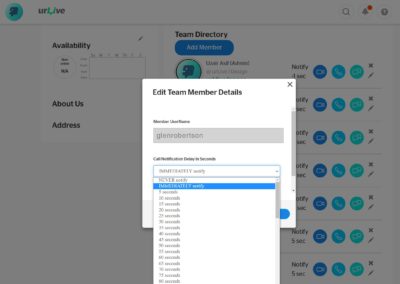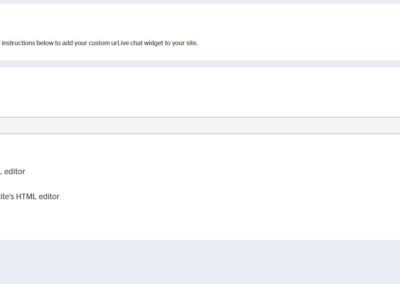Easy, patient visits using HD video

Single click connects patients to your team
Your patient’s single click connects them via HD video to your team. Your reception answers and assures patient that they’ve connected and that you will be with them shortly. Patient waits until you’re ready to examine them. During your call, easily screen share instructions, images or other applications if needed. Continue to use existing billing, patient info systems as you do for phone calls. No need to learn new systems, we just let you replace the phone with HD browser video calling.
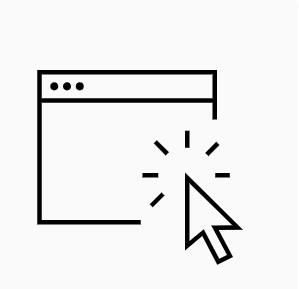
Simple Calling
Patients use your clinic’s branded, reusable urLive link for simple One-Click Video Calling. No download. No install.
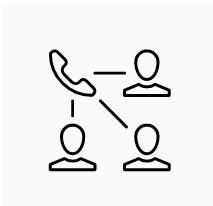
Attended Call Transfer
EReception answers calls, then transfers them to others in your clinic. After your reception answers patients’ calls, patient waits in “lobby” for you to join when you’re available.

Encrypted Communication
Audio, video and data are all encrypted for every call.
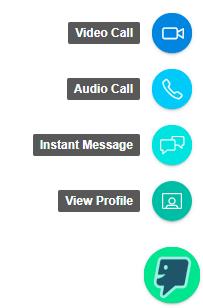
Single-Click Team Calling
Team URL links allow your whole team to be notified of incoming patient video calls. Receptionists can answer the call or you can in case they are taking a break. Up to 100 team members can be notified at once, in sequence or in a custom order that you specify.
Learn More
Simple Calling
Your patients simply click your urLive link to begin their consultation. They don’t need to sign up or install software. urLive links can be placed on your website or shared in email or text messages.
Learn More

Encrypted, Private Communication
To safeguard your communication, urLive encrypts both your media (audio and video) and data (messages and transferred files). urLive believes that everyone has the right to private communication so we don’t sell your data. We also don’t show ads which means we don’t collect data to target those adds.
Learn More
Attended Call Transfer
urLive makes transferring patients from your reception to your experts personal, quick and easy. Simply invite colleagues to the call, introduce them and leave confident that the patient is in good hands
Learn More
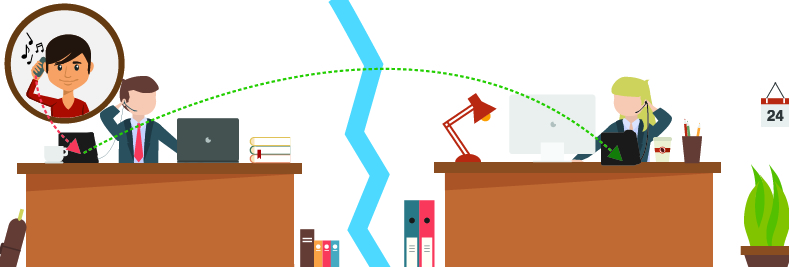

Screen Sharing
Share reports, images and files during your patient call.
Learn More
Upgrade Phone Call To Video Call
urLive links can be shared in text/SMS messages to upgrade phone calls with patients to full video calls. You simply text your urLive link during your phone conversation and the patient clicks it to start the video call. You answer the call on your mobile phone or laptop and voila, you’re connected over video!
Learn More
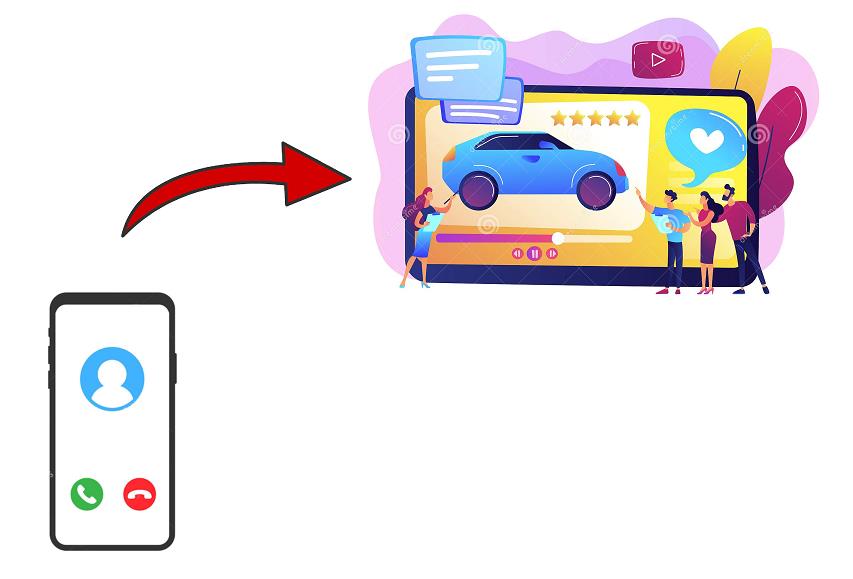
I’m an urologist. I love this … so usefull (sic) in this situation!

Professional
$240 Annual Subscription (or $24 Monthly)
Ideal for Solopreneurs and Consultants who want to charge for their calls.
Infinity Link + Scheduling + Payments
 Infinity Link
Infinity Link Schedule Bot
Schedule Bot Availability Manager
Availability Manager Payments Engine for Client Scheduling
Payments Engine for Client Scheduling MultiParty Calling (up to 10 participants)
MultiParty Calling (up to 10 participants) Customizable Call Experience
Customizable Call Experience Simple Screen Sharing
Simple Screen Sharing Encrypted Communication
Encrypted Communication Public Web Page
Public Web Page

Business
Contact us to calculate your deployment.
Pricing depends on the number of Business Team Infinity Links and the number of agents per Infinity Link.
Infinity Link + urLive Cloud PBX Call Groups
 Business Team Infinity Link
Business Team Infinity Link Cloud PBX Call Group
Cloud PBX Call Group Skills Based Routing & Attended Call Transfer
Skills Based Routing & Attended Call Transfer Integrated Scheduling for Missed Calls
Integrated Scheduling for Missed Calls Hot Seats for instant Agent Switching
Hot Seats for instant Agent Switching Customer Payments Engine
Customer Payments Engine Public Team Page and Team Directory
Public Team Page and Team Directory Detailed Call Reporting and Analytics
Detailed Call Reporting and Analytics Deploy Within Minutes
Deploy Within Minutes
Frequently Asked Questions
Can’t find an answer? Check out our videos.
What’s included in the Team Plan?
Team plans are ideal if you require more than one person to manage incoming communications to a site. You get…
How do I purchase a Team Plan?
Basic and Pro plans are great for individuals. However, if you have a team of people that needs their own…
How do I activate and create my Team Page?
Once you have purchased your Team, follow these steps to activate your team. Click My Teams on the side bar….
How do I add the urLive chat widget to an existing website?
Got an existing website or page that you want to add real time communication to? Simply copy the code for…
Join a simpler way to talk online.
Claim your Free URL username and start talking in seconds. No downloads or complicated installations, simply click to call.